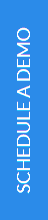How to Build a Scalable Application on AWS that Handles 1 Million Users
This blog will teach you how to create a highly scalable web application architecture that can scale as the load increases.
Imagine!
You are built a web application and even gained your first few customers, great!
But suddenly tens of hundreds of visitors land on your site and now, they are unable to make any purchase!
You are have even tested your app before and it was working fine. So, what happened now?
This isn't a bug; it's a scalability issue, instead. Your cloud architecture isn't built to handle increased traffic. As a result, many businesses are looking for expert AWS cloud services to help them scale up their programs.
Unlock the potential of building scalable applications on Amazon Web Services (AWS) with this informative blog post. Gain insights into AWS infrastructure, best practices, and scalability features that empower businesses to create robust and scalable applications capable of meeting growing user demands.
What does the Term a Scalable Application Mean?
The ability of a system to provide a tolerable performance under increasing demands is referred to as scalability. It should operate well with a single user or a million users, and it should be able to handle traffic spikes automatically. Scalable programs utilize only the resources required to meet demand by adding and removing resources only as needed.
When it comes to cloud computing scalability, there are two basic approaches: horizontal and vertical scaling. Let's take a closer look at these terms.
Vertical scaling (Scaling Up)
Scaling up, also known as vertical scaling, is the process of maximizing the resources of a single unit in order to increase its capacity to handle rising demand. In terms of hardware, this entails increasing the processing power and memory of the server's physical machine. Scaling up in software may entail optimizing algorithms and application code.
Horizontal scaling (Scaling Out)
Scaling out, also known as horizontal scaling, refers to increasing resource capacity by adding units to the app's cloud architecture. This means that instead of introducing a single larger unit, more units of smaller capacity will be added. The resource demands are then distributed among numerous units, minimizing the burden on a single system.
What are the Things That Determine if an application is scalable?
Here are a few areas where an app must be carefully considered on AWS cloud services. Let's talk about them!
1. Availability
Site operational time is critical for a company's reputation to be maintained.
Consider a huge online retailer as an example. Millions of dollars in benefits could be lost if the site is down for even a short period.
Constant availability will necessitate a planner's consideration of critical component removal to introduce rapid recovery of framework failures and breaks.
2. Performance
First and foremost, the application must function well under pressure and with minimal delay. The speed of a website has an impact on usage and user happiness, as well as search engine rankings, which is linked to income and retention. As a result, designing a scalable web application architecture that is optimized for quick responses and low latency is critical.
3. Retrieval Reliability
When a customer requests information, the same information should be displayed, unless it has been modified. Users must believe that once data is stored in the framework, it will be available when they need it again.
4. Manageability
The framework must be simple to manage, maintain, and update. Problems should be obvious. It should function without fail or interruption regularly.
5. Cost
There's more to it than just the cost of software and hardware. There are costs associated with improvement, as well as what it takes for the framework to function and any training that may be required. The total cost of ownership and operation of the framework. It's vital to remember that while all of these criteria should be examined, there may be trade-offs.
Steps to build a scalable application that Can Handle Over 1 million Users
Amazon Elastic Compute Cloud (Amazon EC2)
In the AWS cloud, Amazon Elastic Compute Cloud provides scalable computing power. When you choose a professional AWS service provider, this eliminates the need for hardware upfront, allowing you to design and deploy apps more quickly.
Amazon Virtual Private Cloud (Amazon VPC)
AWS resources can be launched in a virtual network using Amazon Virtual Private Cloud. It provides total control over the virtual networking environment, including IP address range selection, subnet formation, route table design, and network gateway configuration.
USERS > 10
Create many hosts and select a database.
As the number of users grows and data is generated, you must first choose a database. Because of the following reasons, it's best to start with SQL Database first:
-
Technology that is tried and true.
Support from the community and the most up-to-date tools
We won't break SQL databases in the first 10 million users.
Note that if your users will generate a significant volume of data in multiple ways, you can use a NoSQL database.
You have everything in one bucket at this point. In the long run, this architecture is more difficult to grow and manage. The database is separated from the application using a multi-tier design.
User > 1000 (Create many availability zones to improve availability)
You may experience accessibility challenges due to the current architecture. Your web app may go down if the host fails. As a result, you'll need a second web instance in a different Availability Zone to host the RDS slave database.
Elastic Load Balancer (ELB)
The ELB service distributes incoming application traffic over many EC2 instances. It can scale horizontally, has no bandwidth limitations, provides SSL termination, and does health checks to ensure that only healthy instances get traffic.
Behind the ELB, there are two examples of this process. Thousands of instances can be placed behind the ELB. Horizontal scaling is what it's called.
At this point, you're running many EC2 instances to serve thousands of users, which raises your cloud costs. You must optimize instance utilization depending on changing load to reduce costs.
Users: 10,000s and 100,000
To improve performance, move static content to object-based storage.
You'll need to increase the number of reading replicas in RDS to boost performance and efficiency. This relieves stress on the write master database. Moving static information to Amazon S3 and Amazon CloudFront can also lessen the burden on web servers. If you don't have time to do it, simply choose the best AWS cloud service provider in India.
Amazon S3
Object-based storage is what Amazon S3 is all about. It is not linked to an EC2 instance, making it ideal for storing static content like JavaScript, CSS, photos, and videos. It is built to last 99.999999999 percent of the time and can store many petabytes of information.
CONCLUSION
Because you never know when you'll become popular, the decision regarding how to approach scalability should be decided ahead of time! In addition, crashing (or even just slow) pages make your users angry and give your program a bad name. It has a direct impact on your revenue.
It takes time, a lot of experience, and a lot of money to learn how to construct scalable websites. Grepix Infotech is one of the leading AWS service providers in India that has been building scalable web apps for different businesses, irrespective of their sizes.