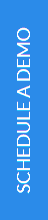From Sketch to Store: A Comprehensive Guide to iOS App Development
Embarking on the journey of iOS app development can be as thrilling as it is daunting. Whether you're a budding entrepreneur with a groundbreaking idea or a seasoned developer keen to explore the intricacies of Apple's ecosystem, the path from a simple sketch to a successful store launch is packed with critical decisions and exciting breakthroughs.
This comprehensive guide is designed to navigate you through the entire process of iOS app development. From the initial brainstorming phase where every scribble counts to the rigorous demands of design, coding, and deployment, we'll cover each step in detail. By providing you with essential strategies, cutting-edge tools, and practical advice, this guide aims to transform your vision into a vibrant, well-functioning app that stands out in the competitive App Store.
Whether you're aiming to create the next big social media platform, an innovative utility tool, or a captivating game, this guide will help you turn your creative spark into a tangible, market-ready product that is not only functional but also profitable. Let’s embark on this creative journey together, transforming abstract ideas into concrete reality, and learning how to navigate the complexities of the iOS development landscape along the way.
The blog "From Sketch to Store: A Comprehensive Guide to iOS App Development" guides readers through the entire process of creating an iOS app, from initial concept to App Store launch. It covers essential stages such as ideation, planning, design, coding, testing, and marketing. Key topics include defining app goals, choosing the right technology, crafting a user-friendly design, and conducting extensive testing. The guide emphasizes the importance of a well-thought-out launch strategy and ongoing user engagement post-launch. By adhering to these steps, developers can transform their innovative ideas into successful, market-ready iOS applications.
iOS App Development: Steps For Creating Your App
Developing an iOS app is an exciting journey from the initial idea to the final release in the App Store. This guide provides a detailed roadmap for anyone looking to develop an iOS application, covering all the essential stages from conceptualization to launch.
1. Ideation and Conceptualization
Every iOS app starts with an idea. The first step is to refine this idea into a workable concept. Consider what problems your app solves, its target audience, and what it offers that existing apps do not. Conducting market research and analyzing competitors can provide insights into market needs and gaps.
Defining Your Goals
Begin by defining the purpose of your app and what you intend to achieve with it. Set clear, measurable goals. Are you looking to gain a certain number of users, achieve a specific amount of revenue, or maybe enhance brand engagement?
Creating User Personas
Understanding your audience is crucial. Develop user personas that represent the typical users of your app. Include demographics, behavior patterns, motivations, and goals. This understanding will shape your app’s design and functionality.
2. Planning
With a solid concept in hand, the next step is planning. This phase involves outlining the app’s features, functionality, and the overall user journey.
Feature List
Create a comprehensive list of features your app will offer. Prioritize these into 'must-have' and 'nice-to-have' categories. This will help you manage scope and focus on the core functionality initially.
User Stories and Workflow
Develop user stories that describe how users will interact with your app. These are brief, simple descriptions from the perspective of the user. Additionally, sketch out the workflow of the app. Flowcharts or wireframes can be very helpful here.
Choosing the Right Technology
Decide on the technology stack for your iOS app. Swift is the leading programming language for iOS development, known for its robustness and intuitive syntax. Consider other technologies like Objective-C, depending on your app’s specific needs.
3. Design
App design is not just about how the app looks, but also how it feels and moves. Good design enhances user experience, making your app intuitive and easy to use.
UI/UX Design
Start with sketches or wireframes that outline the basic layout and navigation of the app. Move to high-fidelity designs that incorporate your branding, color scheme, and typography. Pay attention to the platform’s design guidelines—Apple’s Human Interface Guidelines provide comprehensive instructions for designing a user-friendly interface.
Also Read: "The Impact of Cutting-Edge Technology on Ride-Hailing"
Prototype
Develop a prototype—a clickable model of your app. This doesn't have to be coded; it can simply demonstrate the app flow and interactions. Tools like Sketch, Figma, or Adobe XD can be used for prototyping. Testing your prototype with real users is invaluable, as it provides early feedback that can be incorporated before the development phase.
4. Development
With designs in hand, you move into the actual building phase. iOS app development can be either native or hybrid, depending on your goals and resources.
Setting Up the Development Environment
Set up your development environment by installing Xcode, Apple’s IDE for iOS development. Xcode provides all the tools needed to create, debug, and test your app.
Coding and Integration
Start coding your app using Swift or Objective-C. Focus on building the core functionalities first and integrate additional features progressively. Utilize version control systems like Git to manage your code effectively.
Backend Integration
If your app requires a backend (for example, to manage user data or to offer dynamic content), set this up concurrently. You might use cloud services like AWS or Google Firebase to store data and manage server-side logic.
5. Testing
Testing is crucial to ensure the quality and performance of your app. It involves several types of tests:
Unit Tests
Write unit tests to check individual components for correctness. XCTest framework in Xcode can be used for this purpose.
Integration and System Testing
Ensure that different parts of the app work well together and the app functions as a complete system.
User Acceptance Testing
This is the final phase of testing where you test the app with real users to ensure it meets their needs and expectations. Feedback from this phase may require you to make further adjustments.
6. Deployment and Launch
Preparing for Launch
Before launching your app, you need to prepare promotional materials like screenshots, a compelling app description, and possibly a launch video. All these play a crucial role in how your app is perceived in the App Store.
App Store Submission
Create an Apple Developer account to submit your app to the App Store. Follow the submission process, including setting up metadata and uploading your app builds. The App Store has a review process, and you will need to adhere to its guidelines to get your app approved.
Marketing and Promotion
Develop a marketing strategy to promote your app. This could include social media advertising, press releases, influencer partnerships, and more. Effective marketing is crucial to ensure your app reaches its target audience and achieves success.
7. Post-Launch
Post-launch activities include monitoring app performance, gathering user feedback, and issuing updates to fix bugs and enhance functionality. Keep an eye on user reviews and ratings, as these are key indicators of your app’s success.
Developing an iOS app is a complex process, but with careful planning, execution, and attention to user feedback, it can also be exceptionally rewarding. Whether you’re a seasoned developer or a newcomer to the tech world, the journey from sketch to store is one of creative fulfillment and exciting challenges.
Conclusion
In conclusion, the journey from sketch to store in iOS app development is a comprehensive and intricate process that requires a meticulous approach at each phase. From the initial idea where every creative spark counts, through the rigorous steps of planning, designing, coding, and testing, to finally launching and marketing your app in the App Store, each stage plays a critical role in the success of your application.
This guide has aimed to equip you with the necessary tools, knowledge, and strategies to transform your innovative ideas into a functional and appealing iOS app. Remember, the key to successful app development lies not just in solid coding or attractive design, but also in thorough planning, continuous testing, and effective marketing. By adhering to the guidelines and best practices discussed, you can enhance your chances of making your app not only operational but also profitable and engaging for your target audience.
As you embark on or continue your journey in iOS development, keep in mind that each app is a learning experience. The tech landscape is continually evolving, and so should your skills and strategies. Stay updated with the latest trends, listen to user feedback, and always be ready to adapt and improve. With persistence and dedication, the path from sketch to store can lead to remarkable achievements and pave the way for future successes in the bustling world of mobile applications.
Looking out to start your own venture like Uber? Try out our HireMe Taxi Uber Clone, the easiest way to kick-start your taxi business.