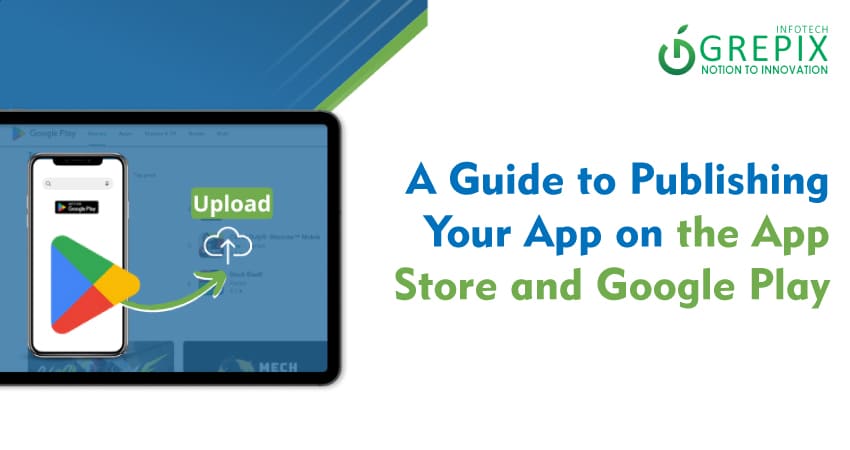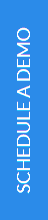A Guide to Publishing Your App on the App Store and Google Play
Publishing an app on the App Store and Google Play is an exciting journey for developers. This guide offers a comprehensive overview of the essential steps, factors to consider, and best practices needed for a successful app launch on these major platforms. It addresses everything from adhering to platform-specific guidelines and enhancing user experience to optimizing app performance and navigating the submission process. Whether you are an experienced developer or new to the mobile app landscape, This blog is designed to provide the knowledge needed to effectively manage and succeed in the app publishing process.
Publishing an app on the App Store and Google Play is a significant undertaking that offers an exciting journey for developers. This guide provides a comprehensive overview of the essential steps and best practices needed to successfully launch your app. It covers everything from meeting platform-specific guidelines to optimizing app performance and navigating the submission process. Key areas include preparing your app for submission, enhancing design and functionality, localizing content, and engaging in rigorous technical preparation. Additionally, the guide emphasizes the importance of App Store Optimization (ASO), effective marketing strategies, and the continuous monitoring of app performance post-launch.
1 Preparing for Submission
Understanding Platform Requirements
Each platform has its unique set of requirements and guidelines that your app must adhere to before it can be published.
- App Store: Apple’s App Store Review Guidelines include detailed standards for app design, functionality, privacy, security, and content. Apple places a strong emphasis on user privacy and security, so make sure your app complies with the latest guidelines.
- Google Play: Google Play’s Developer Policy Center outlines the rules concerning app functionality, privacy, and content. Google also requires that your app meet specific performance criteria and support Android devices effectively.
Design and Functionality
Ensure your app’s design is polished and its functionality is thoroughly tested. Both platforms encourage a strong focus on user experience and interface design. This includes adhering to platform-specific design languages (like Material Design for Android and Human Interface Guidelines for iOS).
Localization
Consider localizing your app’s content to cater to different languages and regions. This increases your app’s appeal on a global scale and can significantly impact its success.
Also Read: "Emergency Features in Taxi Apps: Ensuring Rider and Driver Safety"
2 Technical Preparation
In the technical preparation phase, develop your app using the appropriate integrated development environments, such as Xcode for iOS and Android Studio for Android apps. Focus on optimizing performance, battery efficiency, and responsiveness. Conduct extensive testing to ensure your app functions smoothly across different devices and operating systems.
Developing for Platforms
- iOS: You’ll need to develop your app using Xcode, Apple’s integrated development environment (IDE), and program it in Swift or Objective-C.
- Android: Android apps are typically developed in Java or Kotlin using Android Studio.
Make sure your app is optimized for performance, battery efficiency, and responsiveness. Both platforms provide tools and guidelines to help optimize your app.
Testing Your App
Thorough testing is crucial:
- Beta Testing: Use beta testers to gather feedback on your app’s performance and user experience. Tools like TestFlight (for iOS) and Google Play Console’s beta testing feature can facilitate this process.
- Device and OS Compatibility: Test on various devices and operating systems to ensure compatibility and smooth functionality.
3App Store Optimization (ASO)
ASO is the process of optimizing mobile apps to rank higher in an app store's search results. Key components include:
- Keywords:Research and use effective keywords in your app’s title and description.
- Description: Write a clear and compelling description of what your app does and why users should download it.
- Visuals: Prepare high-quality app screenshots and a video preview. These visuals play a critical role in user conversion.
4Creating Your App’s Store Listing
When creating your app's store listing, focus on crafting compelling app details and engaging visuals. Include a clear title, a descriptive summary, and high-quality screenshots or videos that highlight your app's features. This careful presentation will help attract and retain potential users by giving them a thorough understanding of what your app offers.
App Store
- App Identity: Include your app’s name, age rating, and a unique bundle ID.
- Metadata: Provide metadata like category, keywords, and support URLs.
- Screenshots and Videos: Upload your visuals that best showcase your app.
Google Play
- App Details: Fill in your app’s title, description, and tagline.
- Graphic Assets: Upload screenshots, videos, and promotional graphics.
- Categorization: Choose a category for your app to help users find it easily.
5 Pricing and Monetization
Decide if your app will be free or paid. If you plan to monetize your app, consider the following models:
- In-app Purchases: Users pay to access features or content within the app.
- Subscription: Offer ongoing access to content or services within your app.
- Ads: Integrate ads into your app for revenue.
6Submitting Your App
Submitting your app involves uploading it to the App Store or Google Play through their developer consoles. Ensure that all aspects of your app meet the platforms’ submission guidelines and checklists. Once submitted, your app will undergo a review process, which typically takes a few days to complete.
App Store Submission
- Review the Submission Checklist: Apple provides a checklist to ensure you have everything ready.
- Use Xcode to Upload Your App: Submit your app through Xcode for review.
- Wait for Review: Apple’s review process usually takes a few days to a week.
Google Play Submission
- Prepare for Release: Use the Google Play Console to manage your app’s release.
- Rollout Phases: Consider using staged rollouts to monitor your app’s performance.
- Review Process: Google also reviews apps, but the process is generally faster than Apple’s.
7Post-Launch
After publishing your app, it’s crucial to monitor its performance meticulously through analytics. Keep a close eye on user feedback and reviews to identify areas for improvement and swiftly implement necessary updates. This ongoing evaluation helps enhance user satisfaction and app functionality.
8Marketing Your App
Deploying effective marketing strategies is essential for increasing your app’s visibility and attracting new users. Utilize social media platforms, engage in content marketing, and seek out app reviews to promote your app effectively. These efforts will boost your app’s presence and help garner a broader user base.
Conclusion
Publishing an app on the App Store and Google Play is a multifaceted journey that demands meticulous planning, adherence to platform guidelines, and a deep understanding of user expectations. By thoroughly preparing for submission, engaging in rigorous technical preparation, optimizing for app store visibility, and crafting compelling store listings, you lay a strong foundation for your app's success. Strategic pricing, smooth submission processes, vigilant post-launch monitoring, and effective marketing further enhance your app's potential to thrive in a competitive market.
Grepix Infotech is a leading mobile app development company that recognizes the challenges and opportunities of launching a mobile app. Our commitment is to empower developers and businesses with the insights and tools necessary to navigate this complex landscape successfully. By leveraging our expertise, you can ensure that your app not only meets all technical and design standards but also resonates with your target audience.
Embarking on the app publishing process is both exciting and demanding. With the right approach and support, your app can achieve significant impact and reach. Remember that continuous improvement, user engagement, and proactive marketing are key to sustaining success. We at Grepix Infotech are dedicated to supporting you every step of the way, turning your innovative ideas into reality, and helping your app reach its full potential.
Launch your vision with our mobile app development company, where innovation meets excellence to create cutting-edge mobile solutions.