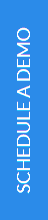An Introduction to Kotlin for Android Development
In the ever-evolving landscape of mobile app development, choosing the right programming language is crucial for building efficient, robust, and maintainable applications. Kotlin, a statically typed programming language developed by JetBrains, has emerged as a game-changer for Android development. Officially supported by Google since 2017, Kotlin offers a modern language that enhances productivity and boosts developer satisfaction.
Grepix Infotech stands to benefit greatly from embracing Kotlin for Android development. As the landscape of mobile app development continues to evolve, the adoption of Kotlin presents an opportunity to leverage a language that not only enhances productivity but also ensures robust, maintainable, and safer code. With its concise syntax, strong community support, and powerful features such as null safety and coroutines, Kotlin is perfectly poised to meet the demands of modern Android projects.
The smooth transition and integration into current projects made possible by Kotlin's seamless interoperability with Java minimizes interruption and offers instant advantages in the form of less verbosity and better code quality. This translates to quicker development cycles, fewer errors, and a more efficient workflow for Grepix Infotech, which will ultimately result in a better product and happier customers.
Additionally, Kotlin's growing ecosystem and Google's official support equip Grepix Infotech with a plethora of resources for continuous learning and improvement. From official documentation and comprehensive online courses to community support and developer conferences, Kotlin provides all the tools necessary to stay at the forefront of Android development.
As the industry shifts towards more dynamic and scalable app solutions, Kotlin’s modern features will enable Grepix Infotech to remain competitive and innovative. Adopting Kotlin is not just a trend but a strategic decision that will yield long-term benefits, enhancing the company's capabilities in delivering superior Android applications. Embracing Kotlin is stepping forward into the future of Android development, ensuring Grepix Infotech remains a leader in creating cutting-edge mobile applications.
In the dynamic realm of mobile app development, Kotlin emerges as a crucial programming language for building efficient, robust, and maintainable applications. Supported by Google since 2017, Kotlin offers improved productivity and developer satisfaction through its modern features and concise syntax. Grepix Infotech can significantly benefit from adopting Kotlin, leveraging its interoperability with Java, enhanced safety features like null safety, and asynchronous programming support through coroutines. This transition not only promises reduced code verbosity and fewer bugs but also ensures a smoother, more streamlined workflow. By integrating Kotlin, Grepix Infotech is poised to enhance its competitive edge and deliver superior Android applications, backed by a strong ecosystem and extensive learning resources.
What is Kotlin?
Kotlin is a cross-platform, statically typed, general-purpose programming language with type inference. Designed to interoperate fully with Java, it targets the Java Virtual Machine (JVM) but can also be compiled into JavaScript or native code (via LLVM). Kotlin's syntax is concise and expressive, aiming to improve code readability and developer experience.
History and Adoption
Developed by JetBrains, the company behind IntelliJ IDEA, Kotlin was first released in 2011. The language was created to address some of the limitations and verbosity of Java while maintaining compatibility. In 2017, Google announced first-class support for Kotlin on Android, which significantly boosted its adoption. As of now, Kotlin is the preferred language for Android app development, with many developers and companies migrating their codebases from Java to Kotlin.
Why Kotlin for Android Development?
1 Conciseness and Readability
Kotlin reduces boilerplate code, making programs more concise and readable. Features like type inference, data classes, and smart casts minimize the code developers need to write.
2 Interoperability with Java
Kotlin is 100% interoperable with Java. You can call Java code from Kotlin and vice versa, allowing for a gradual migration of codebases and leveraging existing Java libraries.
3 Enhanced Code Safety
Kotlin introduces several safety features, such as null safety, to prevent common programming errors like NullPointerExceptions. This leads to more robust and reliable applications.
4 Coroutines for Asynchronous Programming
Kotlin's coroutines simplify asynchronous programming, making it easier to handle tasks like network calls, database operations, and other long-running tasks without blocking the main thread.
5 Official Support and Community
With official support from Google and a growing community, Kotlin has a wealth of learning resources, libraries, and tools that make Android development more efficient.
Also Read: "The Ultimate Guide to Starting Your First Mobile App Project"
Setting Up the Development Environment
Before diving into Kotlin, you need to set up your development environment for Android development.
1 Installing Android Studio
Android Studio is the official Integrated Development Environment (IDE) for Android app development. It comes with built-in support for Kotlin.
- Download Android Studio: Visit the official website and download the latest version for your operating system.
- Install Android Studio: Run the installer and follow the on-screen instructions.
- Configure SDK and Emulators: During installation, Android Studio will guide you through setting up the Android SDK and creating virtual devices for testing.
2 Creating a New Project with Kotlin Support
- Start Android Studio: Open Android Studio after installation.
- Create a New Project: Click "Start a new Android Studio project."
- Select a Project Template: Choose a template that suits your needs (e.g., "Empty Activity").
Configure Your Project
- Name: Enter your application name.
- Package Name: Set your package name.
- Save Location: Choose where to save your project.
- Language: Select Kotlin.
- Minimum SDK: Choose the lowest Android version you intend to support.
- Finish: Click "Finish" to create your project.
Basic Syntax and Features of Kotlin
Understanding the basics of Kotlin syntax and its key features is essential for Android development.
1 Variables and Data Types
Kotlin has two keywords for declaring variables: var and val.
- Var: Mutable variable (can be reassigned).
- Val: Read-only variable (equivalent to a final variable in Java).
2 Functions
Functions in Kotlin are declared using the fun keyword.For single-expression functions, you can simplify the syntax: Defining classes in Kotlin is straightforward.
2 Functions
Functions in Kotlin are declared using the fun keyword.For single-expression functions, you can simplify the syntax: Defining classes in Kotlin is straightforward.
3 Null Safety
Kotlin's type system distinguishes between nullable and non-nullable types, helping to prevent NullPointerExceptions.
4 Extension Functions
Kotlin allows you to extend a class with new functionality without inheriting from the class.
5 Data Classes
Data classes are a concise way to create classes that are primarily used to hold data.
6 Coroutines
Coroutines simplify asynchronous programming by allowing you to write asynchronous code sequentially. In Android, coroutines are often used with lifecycle-aware components to manage background tasks efficiently.
Building a Simple Android App with Kotlin
Let's walk through creating a simple Android app using Kotlin.
1 Creating a New Project
- Start Android Studio and create a new project with Kotlin support as previously described.
- Select "Empty Activity to start with a minimal template.
2 Understanding the Project Structure
- MainActivity.kt: The main activity file where you'll write Kotlin code.
- activity_main.xml: The layout file defining the UI components.
3 Writing Kotlin Code in Android Apps
Open MainActivity.kt and update the code to manipulate UI elements.
4 Modifying the Layout
Open activity_main.xml and ensure there is a TextView with the ID textView.
5 Running the App
- Build the Project: Click "Build > Make Project" or use the keyboard shortcut.
- Run the App: Click the "Run" button or use the "Shift + F10" shortcut.
- Choose a Device: Select an emulator or a connected device to run your app.
Advantages of Using Kotlin in Android Development
1 Improved Productivity
Kotlin's concise syntax and language features reduce the amount of code you need to write, allowing you to focus on logic rather than boilerplate.
2 Safer Code
With null safety and immutable variables (value), Kotlin helps prevent common programming errors, leading to more stable applications.
3 Seamless Java Interoperability
You can continue using Java libraries and frameworks, and even mix Java and Kotlin code in the same project.
4 Better Support for Functional Programming
Kotlin supports higher-order functions, lambda expressions, and inline functions, enabling functional programming paradigms.
5 Enhanced Tooling
Android Studio provides excellent support for Kotlin, including code completion, refactoring, lint checks, and debugging tools.
Resources for Further Learning
1 Official Documentation
- Kotlin Language Documentation: kotlinlang.org/docs
- Android Developers Kotlin Guide: developer.android.com/kotlin
2 Online Tutorials and Courses
- Kotlin for Android Developers: A comprehensive guide to using Kotlin in Android apps.
- Coursera and Udemy: Offer courses ranging from beginner to advanced levels in Kotlin and Android development.
3 Books
- Kotlin in Action by Dmitry Jemerov and Svetlana Isakova
- "Android Programming with Kotlin for Beginners by John Horton
4 Community and Support
- Stack Overflow: A vast community where you can ask questions and find answers.
- Kotlin Slack Channel: Join the Kotlin community on Slack for discussions and support.
- Meetups and Conferences: Attend local meetups or conferences like KotlinConf to network and learn from others.
Conclusion
Grepix Infotech stands to benefit greatly from embracing Kotlin for Android development. As the landscape of mobile app development continues to evolve, the adoption of Kotlin presents an opportunity to leverage a language that not only enhances productivity but also ensures robust, maintainable, and safer code. With its concise syntax, strong community support, and powerful features such as null safety and coroutines, Kotlin is perfectly poised to meet the demands of modern Android projects.
Kotlin's seamless interoperability with Java allows for a smooth transition and integration into existing projects, minimizing disruption while providing immediate benefits in terms of reduced verbosity and improved code quality. For Grepix Infotech, this means faster development cycles, fewer bugs, and a more streamlined workflow, ultimately leading to a better product and satisfied clients.
Additionally, Kotlin's growing ecosystem and Google's official support equip Grepix Infotech with a plethora of resources for continuous learning and improvement. From official documentation and comprehensive online courses to community support and developer conferences, Kotlin provides all the tools necessary to stay at the forefront of Android development.
Launch your vision with our mobile app development company, where innovation meets excellence to create cutting-edge mobile solutions.