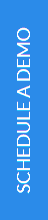Understanding Swift UI: Building Better iOS Apps
The mobile app landscape is ever-evolving, and developers are constantly seeking tools to create more efficient, user-friendly, and visually appealing applications. Enter SwiftUI, Apple's modern framework for building user interfaces across all platforms. Launched in 2019, SwiftUI has revolutionized the way developers approach app design and development, offering a declarative syntax and a host of features that simplify the creation of sophisticated interfaces.
In-depth discussions of SwiftUI's fundamental ideas, benefits, and ways to enable developers to create superior iOS apps will be covered in this extensive guide. Whether you're a seasoned developer or just starting your journey in app development, understanding SwiftUI is essential in today's tech landscape.
The mobile app landscape is continuously evolving, prompting developers to seek out more efficient, user-friendly, and aesthetically pleasing tools. SwiftUI, Apple's innovative framework introduced in 2019, has significantly altered the approach to app design and development with its declarative syntax and robust features. This framework supports seamless integration with Swift, enabling enhanced performance and leveraging Swift's advanced features. SwiftUI facilitates a simplified development process, offers live UI previews, ensures cross-platform consistency, and enhances accessibility and localization. Its design principles center on views, state management, data flow, and a flexible layout system, which collectively empower developers to create superior iOS apps efficiently. Understanding and utilizing SwiftUI is becoming indispensable in the modern tech landscape, making it a critical asset for developers aiming to build better iOS applications.
What is SwiftUI?
SwiftUI is a user interface toolkit that allows developers to design apps in a declarative way. Unlike traditional imperative programming, where you write code that describes step-by-step how to achieve a result, declarative programming focuses on what the user interface should look like and lets the framework handle the underlying mechanics.
Declarative Syntax
At the heart of SwiftUI is its declarative syntax. Because SwiftUI handles updating the view when the data changes, you can write code that explicitly specifies what your user interface should do.
Integration with Swift
SwiftUI is built using Swift, Apple's powerful and intuitive programming language. This tight integration ensures seamless performance and leverages Swift's modern features like optionals, generics, and type inference.
Why SwiftUI Matters
The introduction of SwiftUI marked a significant shift in how developers build apps for Apple platforms. Here are some reasons why SwiftUI is a game-changer:
1 Simplified Development Process
SwiftUI reduces the amount of code needed to build user interfaces. Its declarative nature means you can create complex layouts with less code, reducing the potential for bugs and making your codebase easier to maintain.
2 Live Previews
One of SwiftUI's greatest features is the ability to see live UI previews while you're coding. Xcode's canvas displays your SwiftUI views in real-time, allowing immediate feedback and rapid iteration.
3 Cross-Platform Consistency
SwiftUI is designed to work across all Apple platforms, including iOS, macOS, watchOS, and tvOS. This means you can share code between your apps on different devices, ensuring a consistent user experience.
4 Accessibility and Localization
SwiftUI makes it easier to build apps accessible to users with disabilities and supports multiple languages. With modifiers and built-in support for accessibility features, you can ensure your app reaches a broader audience.
Core Concepts of SwiftUI
To harness the full potential of SwiftUI, it's essential to understand its core concepts.
1Views and Modifiers
In SwiftUI, everything is a view. Views are the building blocks of your UI, and you can compose them to create complex interfaces. Modifiers are methods applied to views to change their appearance or behavior.
2 State Management
Several property wrappers are available in SwiftUI to help you manage the state of your views.
- @State: For simple, local state within a view.
- @Binding: For passing state between parent and child views.
- @ObservedObject and @EnvironmentObject: For more complex state management across multiple views.
3Data Flow
SwiftUI emphasizes unidirectional data flow. This means data flows in one direction, from your model to your view, promoting predictable and manageable code.
4Layout System
SwiftUI offers flexible layout options with stacks (VStack, HStack, ZStack), grids, and custom alignment guides. This system allows you to build responsive interfaces that adapt to different screen sizes and orientations.
Building Better iOS Apps with SwiftUI
Now that we've covered the basics, let's explore how SwiftUI enables you to build better iOS apps.
1 Enhanced Productivity
With less boilerplate code and immediate visual feedback, developers can focus on crafting the user experience rather than wrestling with the codebase. SwiftUI's syntax is concise and expressive, making it easier to read and write.
2 Improved Performance
SwiftUI is optimized for performance. It intelligently updates only the parts of the UI that need to change, reducing unnecessary rendering and enhancing the app's responsiveness.
3 Seamless Animations
Creating animations in SwiftUI is straightforward. You can add animations to state changes with minimal code.
4 Accessibility by Design
SwiftUI encourages developers to think about accessibility from the start. By default, many SwiftUI components come with accessibility features built-in, and you can easily customize them as needed.
5 Integration with UIKit
While SwiftUI is powerful, there may be times when you need to use UIKit components. SwiftUI provides interoperability with UIKit through UIViewRepresentable and UIViewControllerRepresentable protocols, allowing you to integrate existing UIKit code into your SwiftUI app.
Best Practices for SwiftUI Development
To get the most out of SwiftUI, consider the following best practices:
1 Modular Design
Break down your UI into small, reusable components. This encourages reusability and makes your code easier to manage.2 Use Property Wrappers Wisely
Understanding when to use @State, @Binding, and other property wrappers. Use @State for local state and @ObservedObject or @EnvironmentObject for shared data.
3 Leverage Previews
Make the most of SwiftUI's live previews. Use multiple previews to test different states, screen sizes, and accessibility settings.
4 Handle Data Asynchronously
With the rise of Swift's concurrency features, handling asynchronous data in SwiftUI has become more efficient. Use @MainActor and async/await to manage background tasks.
5 Testing
Write unit tests and UI tests for your SwiftUI components. SwiftUI views can be tested like any other Swift code, ensuring your app remains robust as it evolves.
The Future of SwiftUI
SwiftUI is continuously evolving, with each new version of iOS bringing enhancements and new features. Apple's commitment to SwiftUI indicates that it's the future of app development on their platforms.
1 Continuous Updates
Developers can expect regular updates to SwiftUI, adding more components, modifiers, and improved performance.
2 Community Support
The SwiftUI community is growing rapidly. With numerous tutorials, open-source projects, and forums, developers have ample resources to learn and troubleshoot.
Conclusion
As we conclude this exploration of SwiftUI and its transformative impact on iOS app development, Grepix Infotech a leading iOS app development company stands out as a prime example of how harnessing this powerful framework can lead to creating more efficient, engaging, and innovative applications. The integration of SwiftUI into Grepix Infotech's development practices underlines their commitment to leveraging the latest technology to enhance user experience and productivity.
SwiftUI's declarative nature, combined with its seamless integration across Apple's platforms, makes it an indispensable tool for developers at Grepix Infotech. This approach not only streamlines the development process but also ensures that applications are robust, scalable, and maintainable. By adopting SwiftUI, Grepix Infotech is well-equipped to address the challenges of the ever-evolving mobile app landscape, providing solutions that are not only technically sound but also aesthetically pleasing and accessible to a diverse user base.
Furthermore, the continuous updates and growing community support for SwiftUI guarantee that Grepix Infotech remains at the cutting edge of technology. This proactive adoption of advanced tools and practices showcases Grepix Infotech's dedication to excellence and its role as a leader in the mobile app development industry. SwiftUI is a key component of Grepix Infotech's success in producing top-notch iOS apps and a testament to its forward-thinking approach.
Launch your vision with our mobile app development company, where innovation meets excellence to create cutting-edge mobile solutions.