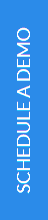Testing Your Mobile App: Tools and Techniques
In today's digital age, mobile applications have become an integral part of our daily lives. From banking to shopping, entertainment to education, apps serve a multitude of purposes. With millions of apps available across app stores, ensuring your mobile app stands out requires more than just innovative features and a sleek design, it demands rigorous testing to guarantee a seamless user experience. This article delves into the essential tools and techniques for testing your mobile app effectively.
In today’s digital world, mobile apps are central to everything from banking and shopping to entertainment and education. With millions of apps on the market, rigorous testing is essential to create an app that stands out. Comprehensive mobile app testing ensures high-quality performance, security, and user experience, which directly impacts customer satisfaction and app success. From functional and performance testing to security and compatibility checks, various tools and techniques help developers deliver robust apps. Grepix Infotech offers expertise in mobile app testing, enabling businesses to create reliable, responsive, and future-ready apps that exceed user expectations.
The Importance of Mobile App Testing
Mobile app testing is a critical phase in the app development lifecycle. It ensures that the app functions correctly, provides a good user experience, and meets the quality standards expected by users and app stores alike. Without thorough testing, apps can suffer from bugs, crashes, security vulnerabilities, and performance issues, leading to negative reviews, low adoption rates, and potential revenue loss.
Types of Mobile App Testing
Understanding the different types of testing is crucial for a comprehensive evaluation of your app.
1 Functional Testing
Functional testing verifies that the app works according to its specifications. It checks all functionalities, user interactions, and integrations with other systems.
2 Performance Testing
Performance testing assesses the app's speed, responsiveness, and stability under various conditions. It includes load testing, stress testing, and endurance testing to ensure the app can handle real-world usage.
3 Usability Testing
Usability testing focuses on the user experience. It evaluates how easy and intuitive the app is to use, ensuring that users can navigate and complete tasks efficiently.
4 Compatibility Testing
Compatibility testing ensures the app performs well across different devices, screen sizes, operating systems, and network environments. Given the fragmentation in the mobile market, this testing is vital.
5 Security Testing
Security testing identifies vulnerabilities that could be exploited by malicious users. It involves testing for data leaks, unauthorized access, and compliance with security standards.
6 Localization Testing
Localization testing checks the app's adaptability to different languages, regions, and cultures. It ensures that content is appropriately translated and culturally relevant.
Also Read: "Reducing Carbon Footprint with EV and Hybrid Taxi Fleets: What Taxi Apps Can Do"
Testing Techniques
Selecting the right testing technique depends on the app's requirements, development stage, and resources.
1 Manual Testing
Manual testing involves testers interacting with the app as end-users would. It's useful for exploratory testing, usability assessments, and identifying issues that automated tests might miss.
2 Automated Testing
Automated testing uses scripts and tools to execute tests. It's efficient for repetitive tasks, regression testing, and performance testing. Automation improves testing speed and accuracy but requires an initial investment in scripting.
3 Exploratory Testing
Exploratory testing is an unscripted approach where testers explore the app to discover defects. It relies on the tester's expertise and intuition to find issues in areas not covered by predefined tests.
Essential Tools for Mobile App Testing
Leveraging the right tools can streamline the testing process and improve coverage.
1 Functional Testing Tools
- AppiumAn open-source tool that automates native, mobile web, and hybrid applications on iOS and Android platforms. Appium supports multiple programming languages and integrates well with other testing frameworks..
- Espresso Developed by Google, Espresso is designed for Android UI testing. It provides fast execution of tests and is integrated into Android Studio, making it convenient for Android app developers..
- XCUITest XCUITest is Apple's testing framework for iOS apps. It allows for UI testing and is integrated with Xcode, providing a seamless experience for iOS developers.
2 Performance Testing Tools
- Apache JMeterAn open-source tool designed for load testing and measuring performance. JMeter can simulate heavy loads on servers, networks, or objects to test strength and analyze overall performance.
- LoadRunnerA comprehensive performance testing tool by Micro Focus. LoadRunner simulates virtual users to test applications under load, helping identify and resolve performance bottlenecks.
3 Usability Testing Tools
- UserTestingA platform that provides real user feedback through recorded sessions. It helps in understanding user behavior, identifying usability issues, and gathering insights for improvement.
- Lookback Lookback allows for in-depth user experience research by recording user interactions, screen activity, and user expressions. It's valuable for qualitative usability testing.
4 Security Testing Tools
- OWASP ZAP (Zed Attack Proxy) An open-source tool for finding vulnerabilities in web applications. It can be used to test mobile apps that communicate with web services, identifying security risks.
- Burp Suite A powerful platform for performing security testing of web applications. It offers various tools for scanning and identifying vulnerabilities, intercepting traffic, and more.
5 Automation Tools
- Selenium While primarily used for web applications, Selenium can be integrated with Appium for mobile app testing. It supports multiple programming languages and testing frameworks.
- Robotium An open-source Android test automation framework that supports gray-box UI testing. Robotium simplifies writing automated black-box test cases.
6 Cross-Platform Testing Tools
- TestComplete An automated UI testing tool that allows for the creation of robust tests across desktop, web, and mobile applications. It supports various scripting languages and integrates with CI/CD tools.
- Calabash Mobile app's automated acceptance tests can be written and run using an open-source framework. Calabash uses Cucumber for test scripting and is compatible with iOS and Android.
Best Practices in Mobile App Testing
Implementing best practices ensures efficient testing processes and high-quality outcomes.
1 Early and Continuous Testing
Integrate testing early in the development cycle (shift-left testing) and continue it throughout. Defects that are found early on are less expensive to fix and stop problems from getting worse.
2 Utilize Real Devices and Emulators
Testing on real devices provides accurate results, but emulators are useful for initial testing due to their convenience and cost-effectiveness. A combination of both ensures comprehensive coverage.
3 Implement Continuous Integration and Continuous Testing
Integrate testing into the CI/CD pipeline. Automated tests should run with every build to catch defects promptly and maintain code quality.
4 Monitor and Analyze Metrics
Collect data on app performance, crash reports, and user behavior. Use analytics tools to gain insights and make data-driven decisions for improvements.
5 Keep Security at the Forefront
Regularly update security tests to cover new vulnerabilities. Ensure compliance with data protection regulations and industry standards.
Challenges in Mobile App Testing
Testing mobile apps comes with a unique set of challenges.
1 Device Fragmentation
The vast array of devices with different screen sizes, resolutions, and hardware capabilities makes comprehensive testing complex. Prioritize testing on devices popular among your target audience.
2 Varied Operating Systems and Versions
Different OS versions can affect app performance and compatibility. Make sure the app has been tested on all supported OS versions.
3 Network Conditions
Apps often rely on network connectivity. Testing under different network conditions (3G, 4G, Wi-Fi, offline) ensures the app handles connectivity changes gracefully.
4 Security Threats
Mobile apps are vulnerable to security threats like malware, data breaches, and unauthorized access. Regular security testing is essential to protect user data and maintain trust.
Future Trends in Mobile App Testing
Staying ahead of emerging trends can enhance testing strategies.
1 Artificial Intelligence and Machine Learning
AI and ML are transforming testing by enabling intelligent test automation, predictive analytics, and faster defect detection. Tools incorporating AI can adapt to changes and optimize testing processes.
2 Cloud-Based Testing
Cloud testing platforms provide scalable resources for testing on various devices and configurations without significant hardware investments. They facilitate collaboration and continuous testing.
3 Internet of Things (IoT) Testing
As IoT devices proliferate, testing will need to cover interactions between mobile apps and a multitude of connected devices, ensuring reliability and security in complex environments.
Conclusion
Mobile app testing is an essential part of the development process, allowing your app to deliver an exceptional user experience in a highly competitive market. By investing in a robust testing strategy, utilizing the right tools, and following best practices, you ensure that your app performs flawlessly across devices, platforms, and network conditions. The ever-evolving landscape of mobile technology, including advancements in AI, ML, cloud-based testing, and IoT, presents opportunities and challenges. Embracing these trends will help future-proof your app and meet the growing demands of users for seamless, secure, and responsive experiences.
At Grepix Infotech, we are committed to helping businesses navigate the complexities of mobile app testing. By leveraging our expertise and state-of-the-art testing tools, we ensure that your app not only meets quality standards but also exceeds user expectations. Let us partner with you to create a mobile app development that stands out in the digital age, delivering reliability, performance, and satisfaction to your users.
Looking out to start your own venture like Uber? Try out our HireMe Taxi Uber Clone, the easiest way to kick-start your taxi business.